Create different Workspaces for different purposes such as a school project or a recurring activity like tax planning.
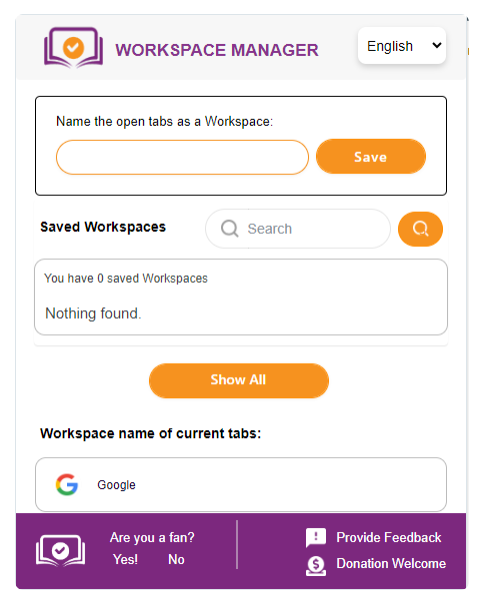
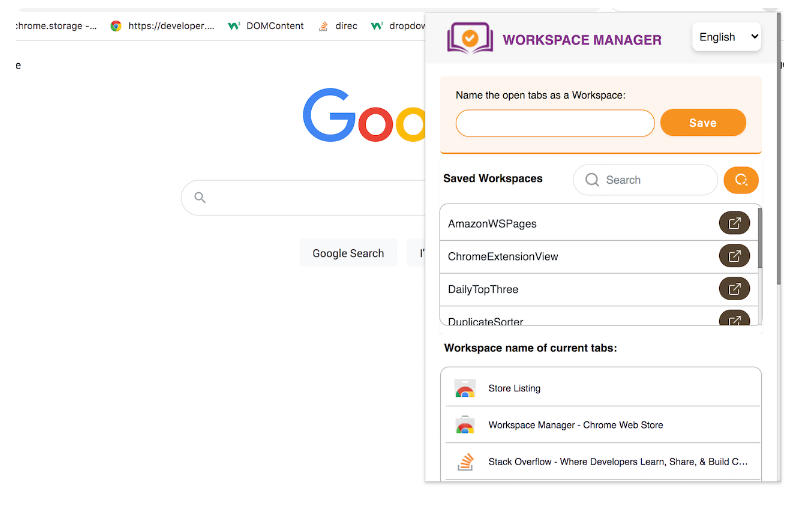
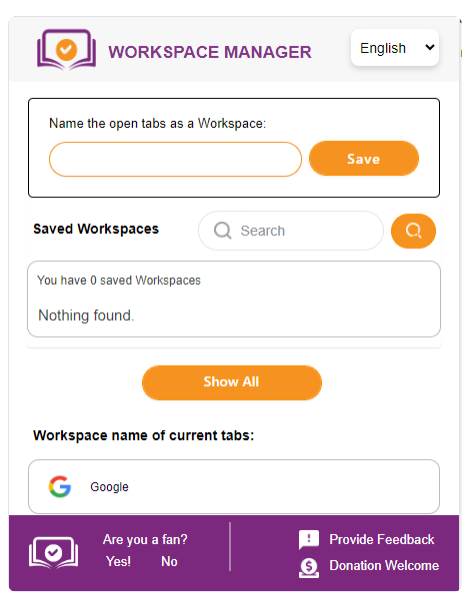
Create different Workspaces for different purposes such as a school project or a recurring activity like tax planning.
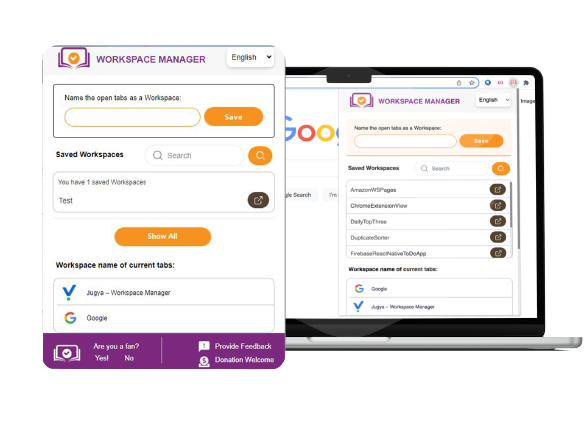
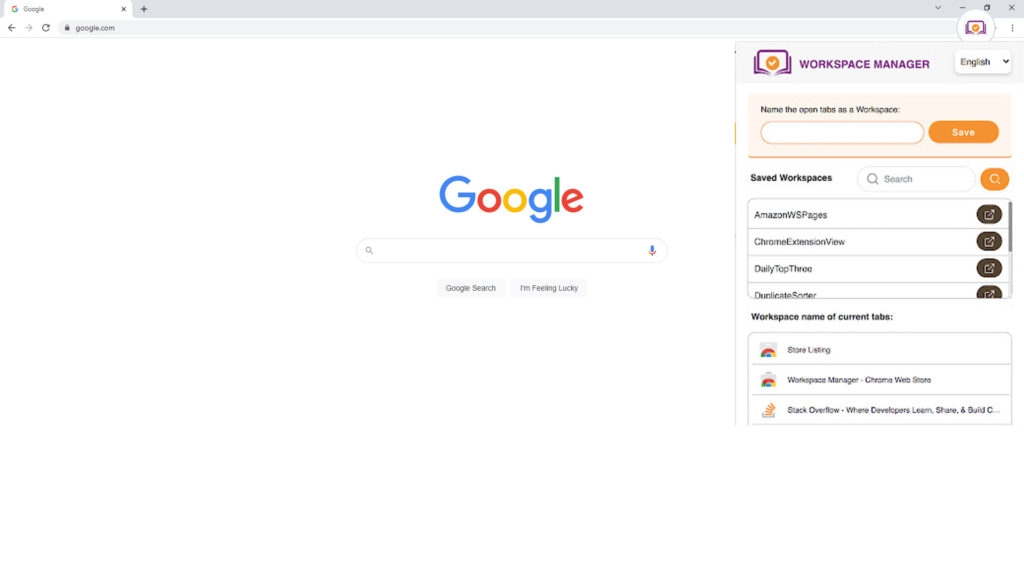
Workspace Manager is a browser tab manager developed using Generative AI, which allows you to organize and save a set of tabs as a ‘workspace’ and reopen them in the future.

Separate Workspaces for a school project or a recurring activity like tax planning.

Your tabs for easy recovery. No more lost tabs after a chrome restart!

All Tabs within a window showing all workspaces and their associated tabs.

On multiple devices synchronized to your Google account.
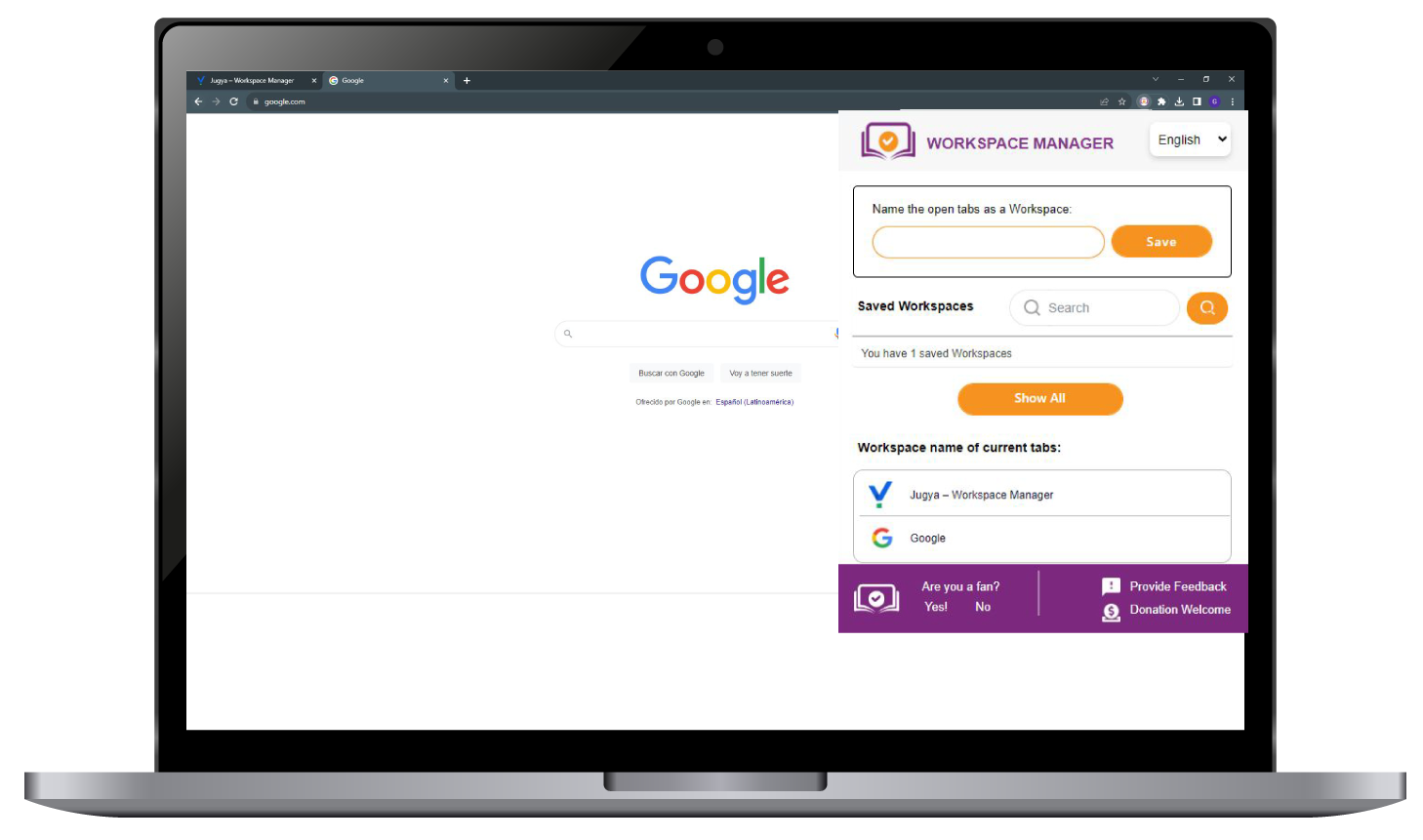
Workspace Manager is a browser tab manager developed using Generative AI, which allows you to organize and save a set of tabs as a ‘workspace’ and reopen them in the future.
Separate Workspaces for a school project or a recurring activity like tax planning.
Your tabs for easy recovery. No more lost tabs after a chrome restart!
All Tabs within a window showing all workspaces and their associated tabs.
On multiple devices synchronized to your Google account.
The word Jugya (juhg-ya) is from many languages in South Asia, meaning space as in the physical or metaphorical distance between two or more items. At Jugya our mission is to empower everyone with tools to give them more space in both the physical and digital worlds, to be able to live their most fulfilling life.
Our first product is the Workspace Manager – an extension giving you the power to tame your browser tabs!
Don’t miss our future updates! Get Subscribed Today!
©2023. Jugya Inc. All Rights Reserved.